Apple Mail LDAP Option
Setting Up LDAP
The LDAP option in Apple Mail is very convenient. It connects the mail program with the Carleton directory so that typing part of the name of a person in the Send to: box of a message will automatically fill out that person's e-mail address. Same goes for when you want to add entries to the address book, typing in the first name of a person will be sufficient to get their e-mail address.
To set this option to work:
1) open Address Book from Applications;
2) from the menu bar select Address Book, then Preferences;
3) at the top left of the window that will open there will be an LDAP tab, select that:
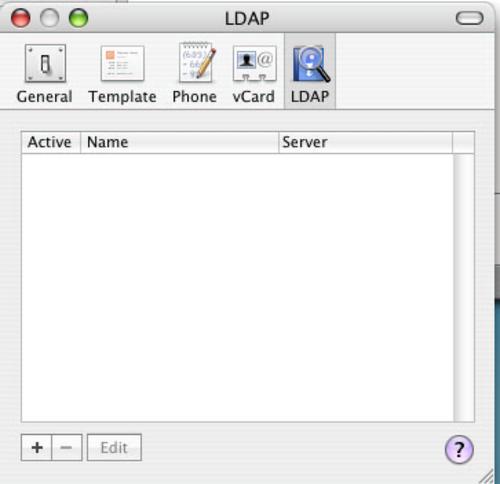
4) Click on the plus at the bottom left to add an entry and another window will open:
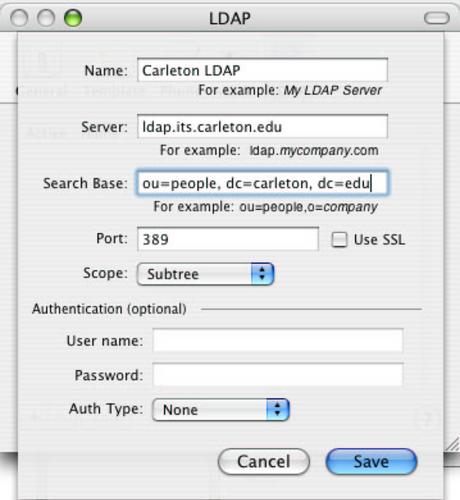
5) Fill out the fields as indicated in the above screenshot and then click Save.
6) Close the LDAP window and type someone's first name in the search box of the address book to test that it works.