Search FAQs
How can I find out the IP address of a Win XP computer?
- Open the command prompt (Start->Programs->Accessories)
- type: ipconfig or ipconfig/all
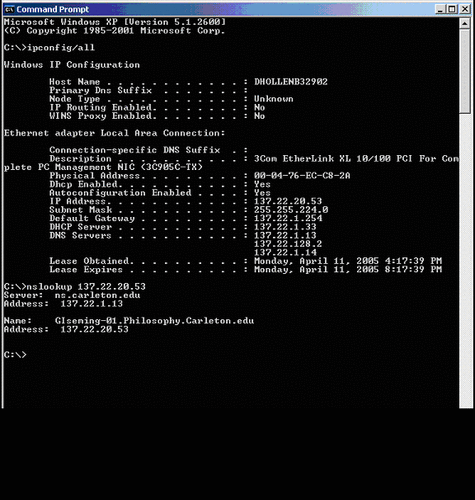
3. Look for the IP number in the resulting screen.
4. Type in nslookup (the IP address). This will give you the DNS name of the machine.
Other FAQs
- How can I find out the IP address of a Win XP computer?Open the command prompt (Start->Programs->Accessories) type: ipconfig or ipconfig/all 3. Look for the IP number in the...
- How can I access HOME and COLLAB from home on my Windows XP computer?There are two ways you can do this with Windows XP. One is to use...
- How do I make SpyBot update correctly? I'm getting a "bad checksum" error.The magical way to deal with this is to download the bottom update first, and...